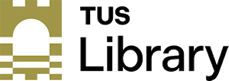Discover!
Use Discover! to search the libraries print and online collections
What is Discover!
Use Discover! to search the TUS libraries print and online collections using a single search. Find books, eBooks, journals, open access content and more.
You can use keywords to search the single search box or use the Advanced Search option for a more focused search.
Users can also perform searches using Citation Resolver. This tool allows users to copy and paste a citation formatted in the user’s preferred style (APA, AMA, Harvard, etc.) into the search box and results will appear in Discover! With the information, such as title, author, year, journal, volume, number, etc., users can link directly from one result to related records.
Search Discover!
What can I search using Discover! service?
Use Discover! to search most of the Library’s collections from a single search box.
Library Collections includes all physical items, such as books, audio visual materials and theses, as well as most of the online materials, such as eJournal articles and database content to which the Library subscribes.
Using the Discover! Service does not preclude patrons from searching and using the other databases that it includes, such as Ebook Central, EBSCO databases, ScienceDirect, or the Library Catalog. There might be times when searching one of those single databases helps with targeted research. But Discover! is a great place to start your topical research.
Discover! searches most of the Library’s subscription content, but not all of it. Notable exceptions include law resources: LexisLibrary and Westlaw and some ProQuest content.
Please contact us if you need help.