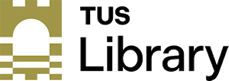Printing & photocopying
Printers and photocopiers are available in all TUS libraries. All PCs located within the library are connected to a networked printer.
Student printing and copying.
Printing and copying can be done from the same multi-function devices which you will find around the Computer Centre, Libraries and Open Access areas. Printers and plotters are provided in areas where they are required for certain courses.
The Institute operates a pay to print system which charges for printing on a per page basis. You can print from any computer in the Institute, from which your document is sent to a central print queue. You can then use a nearest print device – there’s usually one nearby. Enter your K-number on the touchscreen and a list of your current print jobs will appear. Select the job you wish to print and follow the on-screen instructions.
Photocopying can be done on any of the devices in the Libraries. Enter your student email address and password on the touch-screen and choose photocopying option.
Students with a computer account also have a printing account that must contain money in order to print. You can top up your account online using a credit or debit card. To top up your print balance click on the “Print Balance” tab in the student portal and log in. Here you can select your choice of bank card or PayPal account and amount of credit.
Staff
There are a number of options available for staff photocopying and printing. Your office should have either an Multi Function Printer (MFP) or a desktop printer. Any problems with either of these should be logged with Computer Services helpdesk.
- Using the MFP in your office: If your office has an MFP you can use it to photocopy documents.
- Using the photocopying service: Staff can use the photocopying service located beside the CS helpdesk to copy large jobs. A cover sheet must be completed and handed in to the CS helpdesk with the documents to be copied. Alternatively, both the document to be copied and the cover sheet may be emailed to the CS helpdesk. You must leave 5 days for the job to be completed but jobs are often done before this.
- Using the photocopier in the library: This should only be used for small jobs.